Software engineering
Use Case Diagram for Bank ATM System
Automated Teller Machine (ATM) also known as ABM (Automated Banking Machine) is a banking system. This banking system allows customers or users to have access to financial transactions. These transactions can be done in public space without any need for a clerk, cashier, or bank teller. Working and description of the ATM can be explained with the help of the Use Case Diagram.
Some scenarios of the system are as follows.
- Step-1:Customer Authentication1. The user is authenticated when enters the plastic ATM card in a Bank ATM. 2. Then enters the user name and PIN (Personal Identification Number).
3. For every ATM transaction, a Customer Authentication use case is required and essential. So, it is shown as include relationship.

1. User checks the bank balance as well as also demands the mini statement about the bank balance if they want.
2. Then the user withdraws the money as per their need. If they want to deposit some money, they can do it.
3. After complete action, the user closes the session.
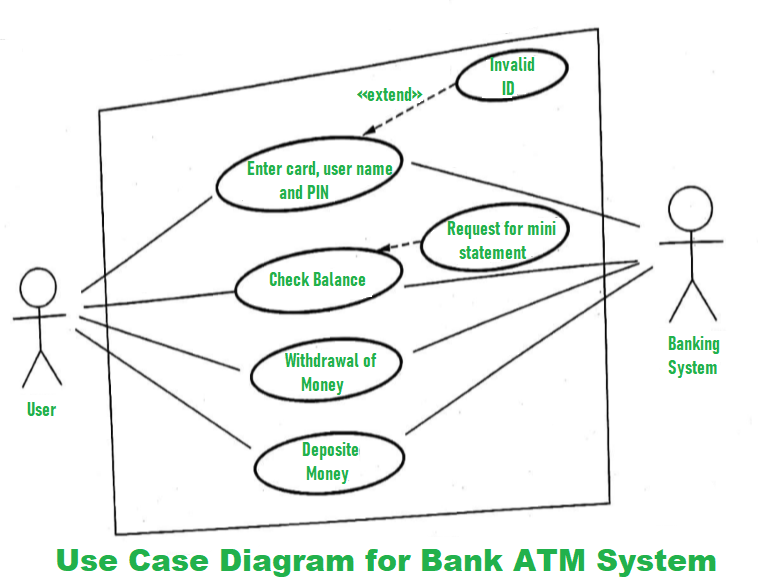
Step-3: working of ATM technician
- If there is any error or repair needed in Bank ATM, it is done by an ATM technician.
- ATM technician is responsible for the maintenance of the Bank ATM, upgrades for hardware, firmware or software, and on-site diagnosis.

Use Case Diagram for Online Banking System
- A Customer is required to create an account to avail services offered by Bank. Bank verifies detail and creates new account for each new customer. Each customer is an actor for the Use-Case Diagram and the functionality offered by Online Banking System to Add Account is Use-Case.
- Each customer can check the balance in bank account and initiate request to transfer an account across distinct branches of Bank. Cashier is an employee at bank who supports service to the customer.
- A customer can execute cash transactions where the customer must either add cash value to bank account or withdraw cash from account. Either of two or both that is credit as well as debit cash, might be executed to successfully execute one or multiple transactions.
- After each successful transaction customer might or might not want to get details for action. Manager can check interest value for each account corresponding to transaction to ensure and authenticate details.
- A customer can also request loan from bank where customer must add request for loan with the appropriate details.
- The type of loan in accordance with purpose or the need for loan and term or duration to pay back the loan must be provided by customer.
- The manager of each branch of bank has choice to either accept or approve loan to initiate process further or just reject request for loan based on terms and conditions.
- The record for each employee of bank is maintained by bank and bank manages all employees of each branch of bank. The manager of each branch has choice to offer bonus to employees. Note here that each employee is paid as part of management of staff but promotion or bonus might or might not be offered certainly to each employee.
Use Case Diagram of a Library Management System
- User who registers himself as a new user initially is regarded as staff or student for the library system.
- For the user to get registered as a new user, registration forms are available that is needed to be fulfilled by the user.
- After registration, a library card is issued to the user by the librarian. On the library card, an ID is assigned to cardholder or user.
- After getting the library card, a new book is requested by the user as per there requirement.
- After, requesting, the desired book or the requested book is reserved by the user that means no other user can request for that book.
- Now, the user can renew a book that means the user can get a new due date for the desired book if the user has renewed them.
- If the user somehow forgets to return the book before the due date, then the user pays fine. Or if the user forgets to renew the book till the due date, then the book will be overdue and the user pays fine.
- User can fill the feedback form available if they want to.
- Librarian has a key role in this system. Librarian adds the records in the library database about each student or user every time issuing the book or returning the book, or paying fine.
- Librarian also deletes the record of a particular student if the student leaves the college or passed out from the college. If the book no longer exists in the library, then the record of the particular book is also deleted.
- Updating database is the important role of Librarian.
UML tool kit examples:
- Astah: A UML tool and diagram software
- Creately: A UML tool and diagram software
- SmartDraw: A UML tool and diagram software
- Miro: A UML tool and diagram software
- Microsoft Visio: A UML tool and diagram software
- EdrawMax: A UML tool and diagram software
- Moqups: A UML tool and diagram software
- Draw.io: A UML tool and diagram software
- StarUML: A UML tool for Windows, macOS, and Linux
- Umbrello UML Modeller: A UML tool for Unix-like and Windows
- UML Designer: A UML tool for Windows, macOS, and Linux
- UMLet: A UML tool for Windows, macOS, and Linux
- ArgoUML: A UML diagramming tool written in Java
- Visible Analyst: A UML modeling tool that also includes strategic planning, data modeling, and business process modeling.



Comments
Post a Comment